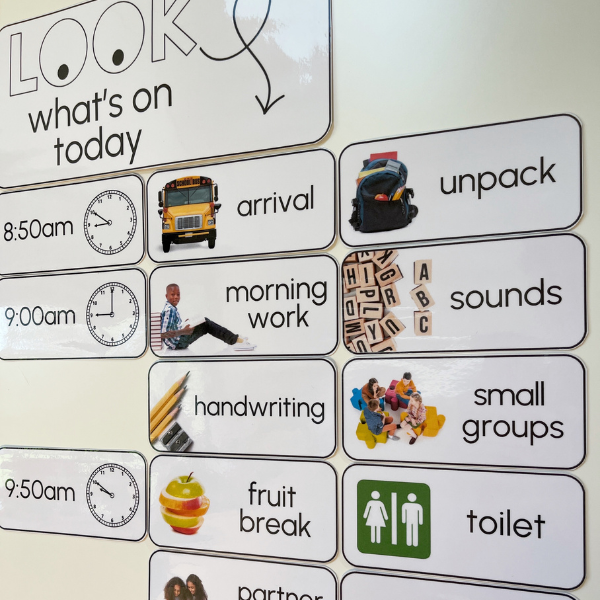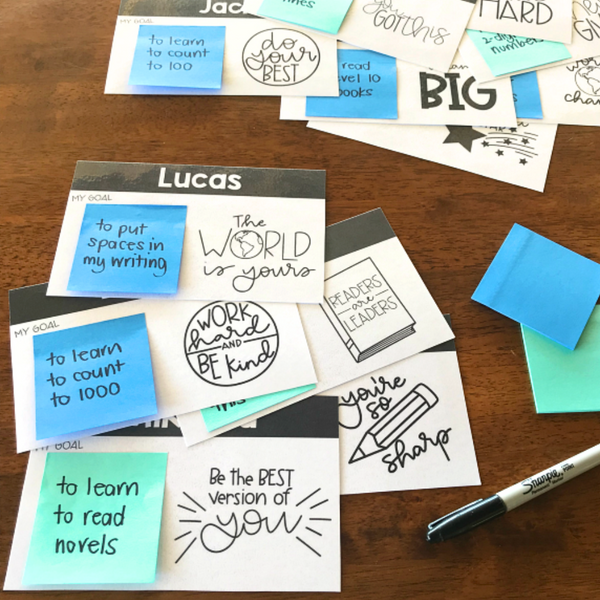GUM LEAF Visual Instructions
Make your classroom routines clear and calm with these Editable Visual Instructions for Classroom Display featuring Natural Colors and Australian Eucalyptus Artwork. Designed to simplify directions and support visual learners, this resource helps keep your classroom running smoothly while adding a touch of nature-inspired elegance to your decor.
What’s Included -
- Editable Visual Instruction Cards (80+ cards): Create step-by-step visuals for common classroom tasks, activities, and transitions. A set of over 80 cards, each depicting a common classroom task or routine with a clear visual and concise text.
- Beautiful Eucalyptus Artwork: Soft greens and neutral toned numbered backgrounds bring a calming and cohesive look to your space.
- Flexible Layouts: Choose from different card sizes and designs to fit your classroom needs.
- Pre-Made Icons: Includes common instructions like “Line Up,” “Clean Up,” “Date", "Name,” and more.
- Customizable Text: Add or edit instructions to suit your unique routines and teaching style. Tailor the cards to fit your unique classroom procedures and specific student needs.
- 'What will I need?' sign: Useful prompt for students to refer to when collecting everything they will need before beginning a task or lesson.
- Supply Item Cards: For use with our 'What will I need sign?', 48 smaller school supply item cards (image only).
- Instruction Guide: A helpful guide with tips on how to set up and effectively use visual instruction cards to enhance classroom management and student independence.
What vocabulary is included?
Name, date, write (multiples - on lines, on whiteboard, on plastic sleeve), draw, trace, space, check, listen, read, plan, think, share, present, partner, group, quiet, reflect, repeat, search, type, speak, highlight, tick, circle, underline (multiples - pencil line, red pen), connect, clip (multiples - paper, bulldog), color (multiples - pencil, pencil box, crayon, crayon box, marker, flair pen), paint (multiples - brush, dot painter), cut, glue (multiples - glue stick, hand using glue stick, hand using glue bottle), tape, staple, fold (multiples), stamp, hole punch, thread (multiples - beads, board), pin, tear, drop, stick, spin (multiples - spinning top, table top spinner), playdoh, peg, roll, count (2 types), time, measure (multiples - ruler, scales), sort (multiples), task, clip, roll, play (multiples - domino, card, money, game board), calculate, fill in, complete, match (multiples - line, object, cards), link, pattern, collect, build (multiples - blocks, words), create, spell, meet, recycle, line up, pack up plus Australian/UK spelling of colour + playdough cards
Why Teachers Love It -
- Supports All Learners: Perfect for visual learners and younger students who benefit from clear, pictorial directions.
- Saves Time and Reduces Stress: Set clear expectations with visual aids, minimizing repeated verbal instructions.
- Modern Design: A sleek and contemporary look that complements any classroom decor while ensuring visual clarity and appeal.
- Easy to Customize: Quickly edit the cards to match your classroom's needs or routines.
Perfect For -
- Daily routines like arrival, transitions, and dismissal
- Activity instructions for independent work or centers
- Building independence and reducing the need for reminders
Improve your classroom organization with these Editable Visual Instruction Cards. Practical, stylish, and easy to use, they’ll help you create a classroom where students feel confident and routines flow smoothly!
File type –
Microsoft PowerPoint (editable text)
IMPORTANT THINGS TO KNOW BEFORE YOU PURCHASE THIS RESOURCE…
All of our resources are downloadable digital files that you will be able to access immediately after purchase.
★ Please view the available PREVIEWS to see more of what’s included ★
I also encourage you to ask questions before purchasing if you are uncertain of anything.
What programs do I need to open and use this product?
I recommend using Adobe Acrobat Reader to open any PDF files. Adobe Acrobat Reader is a free program and can be downloaded here.
To use our editable resources, you will need to have Microsoft PowerPoint installed on your computer to open and edit these resources. If you don't have PowerPoint, you can access a free trial of the program here.
Ensuring your software is up to date can help to avoid any compatibility issues.
What does it mean if a file is editable?
Our editable files allow you to change and customize the text so you can make it exactly what you want to fit your classroom. Simply type into the text boxes provided or add in your own to edit. You will need access to Microsoft PowerPoint to do this.
Editable does not mean all parts are moveable. Any included artwork, clip art, some fonts and other graphics are fixed to abide by copyright laws and cannot be edited or removed. Colours also used cannot be edited with the exception of coloured text.
If you want the text in the editable items to match the look of the ready to print decor, you may need to purchase and install some of the fonts. I've included information on the custom fonts used within the download along with a help sheet to make sure you’re getting the most from your purchase.
You can also use any fonts you already have to truly customize the look of your classroom!
Please read through the product description to check what can be edited and, if unsure, please message me.