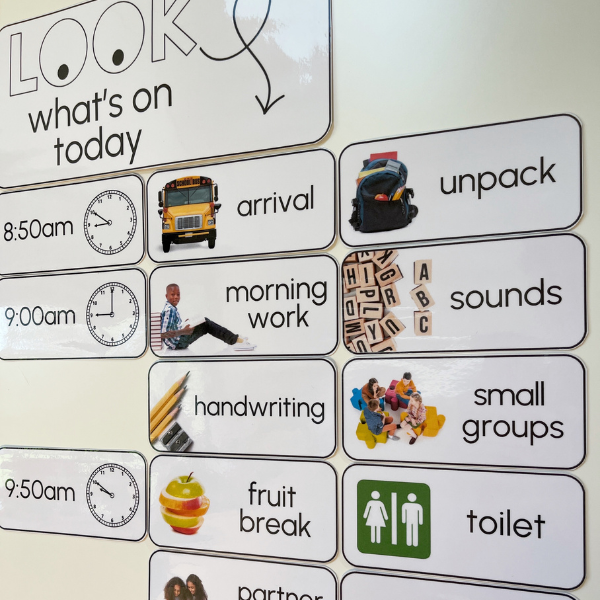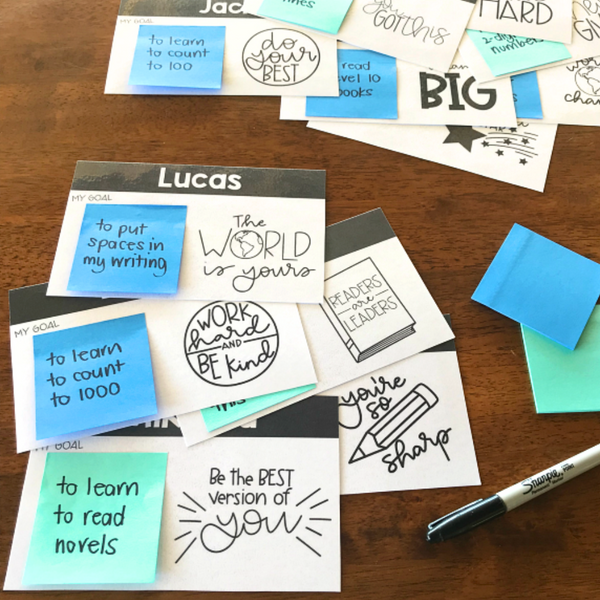ZOO TALES Daily Slides
$4.00
Designed specifically for use on interactive electronic whiteboards, our editable Daily Slides make managing your daily routines and procedures easy!
Ideal for teachers looking to streamline their daily routines and help reach every student, these slides are fully customizable and come with integrated timers to keep your lessons on track. Transform your teaching experience with this versatile and time-saving resource!
Use them for your daily agenda or morning meeting. Make marking the roll quick and easy with our self-check in slide. Display your lesson notes, learning objectives and success criteria for your whole class to access easily. Make transitions simple by displaying your centers, stations, rotations. List your must do/can do activities. Celebrate the first and last days of school, birthdays and other announcements. Introduce yourself with our meet the teacher slides. Check-in with your students with our levels of understanding slide.
The ZOO TALE Daily Slides come in both Google Slides and PowerPoint versions so they are suitable for learning in your Microsoft or Google Classroom.
Countdown timers are also included! (30 sec, 1 min, 2 min, 5 min, 10 min, 15 min, 20 min, 25 min, 30 min included in both the PowerPoint and Google Slides templates)
What's Included -
-
Google Slides Daily Agenda (120+ Slides): set of editable PowerPoint slides, featuring a mix of unique daisy illustrations, vintage patterns + colors and integrated timers. These slides will help you manage classroom activities, transitions, and schedules effectively.
-
Google Slides Daily Agenda (120+ Slides): A matching set of editable Google Slides, perfect for displaying daily agendas, objectives, and important reminders with a touch of fun.
-
Editable Templates: Customize the text and timers on each slide using the provided editable templates. Tailor the slides to fit your specific daily schedule, activities, and classroom needs.
Key Features -
-
Fully Customizable: Tailor each slide to your specific classroom needs, including editable text, images, and layouts. Create a personalized and organized teaching tool that reflects your teaching style.
-
Integrated Timers: Built-in timers on the PowerPoint + Google Slides help you manage time effectively during classroom transitions, activities, and breaks.
-
High-Quality Graphics: Crisp, clear images ensure the slides are visually appealing and easy to read, making your daily agenda both functional and decorative.
-
Versatile Use: Suitable for displaying daily schedules, lesson objectives, classroom rules, and more. These slides can be used in the classroom or during remote learning sessions.
-
Engaging Designs: Visually appealing slides with modern designs that capture students' attention and enhance the learning experience. Choose from a variety of themes and styles to match your classroom decor.
File types –
Microsoft PowerPoint (editable text) + Google Slides (editable text)
IMPORTANT THINGS TO KNOW BEFORE YOU PURCHASE THIS RESOURCE…
All of our resources are downloadable digital files that you will be able to access immediately after purchase.
★ Please view the available PREVIEWS to see more of what’s included ★
I also encourage you to ask questions before purchasing if you are uncertain of anything.
What programs do I need to open and use this product?
I recommend using Adobe Acrobat Reader to open any PDF files. Adobe Acrobat Reader is a free program and can be downloaded here.
To use our editable resources, you will need to have Microsoft PowerPoint installed on your computer to open and edit these resources. If you don't have PowerPoint, you can access a free trial of the program here.
Ensuring your software is up to date can help to avoid any compatibility issues.
What does it mean if a file is editable?
Our editable files allow you to change and customize the text so you can make it exactly what you want to fit your classroom. Simply type into the text boxes provided or add in your own to edit. You will need access to Microsoft PowerPoint to do this.
Editable does not mean all parts are moveable. Any included artwork, clip art, some fonts and other graphics are fixed to abide by copyright laws and cannot be edited or removed. Colors also used cannot be edited with the exception of colored text.
If you want the text in the editable items to match the look of the ready to print decor, you may need to purchase and install some of the fonts. I've included information on the custom fonts used within the download along with a help sheet to make sure you’re getting the most from your purchase.
You can also use any fonts you already have to truly customize the look of your classroom!
Please read through the product description to check what can be edited and, if unsure, please message me.